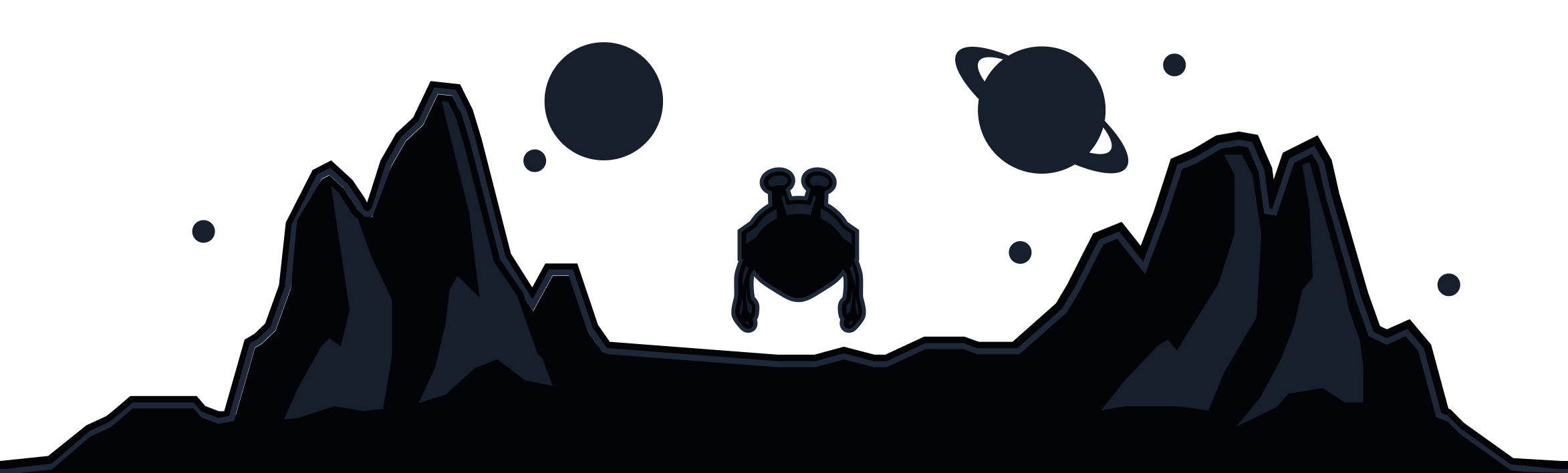What Is a VPN? How Do Virtual Private Networks Work?
VPN stands for Virtual Private Network: a technology that creates a secure, encrypted connection between your device and the internet, shielding your private data from anyone trying to peek in.
Why does that matter? Well, because there’s a hidden side of the internet. You might think what you do online is safe, but in reality, anyone on the same network could be running software that intercepts your data. Even at home, your internet service provider quietly logs every website you visit, building a profile to sell to advertisers.
A VPN is your digital bodyguard. In this guide, we’ll break down what a VPN is, how it works, and why over 1.75 billion internet users worldwide now use one.
VPN Meaning: Breaking Down the Acronym
If you’ve ever Googled “what does VPN mean” or "VPN meaning," you’re not alone. The acronym gets thrown around a lot, but what it represents is actually simple once you break it down.
What Does VPN Stand For?
VPN stands for Virtual Private Network. Let’s unpack it one piece at a time.
Virtual:
“Virtual” means there’s no physical connection. Instead, it’s a software-based link that uses your regular internet connection to create a secure, encrypted tunnel to a VPN server, turning the public internet into a private lane.
Private:
“Private” means your data is encrypted, making it unreadable to anyone. Your browsing history, logins, and IP address are hidden, protecting your identity and making tracking difficult.
Network:
“Network” refers to the secure connection between your device and the VPN server. Your internet traffic flows through this encrypted tunnel, acting as a private bridge between you and the websites or services you access.
How Does a VPN Work?
In short, a VPN encrypts your traffic and hides your IP address. Here’s how a VPN works.
The VPN Connection Process
Think of your internet connection like sending postcards through the mail. Without a VPN, every postcard has your return address (your IP address), and anyone handling the mail can read what’s written on it. With a VPN, no one can read or trace those postcards back to you.
Without a VPN:
Your device connects directly to the internet through your ISP (Internet Service Provider). Every website you visit, video you stream, and file you download passes through your ISP’s systems first. This means:
-
Your ISP can see everything you do online.
-
Your ISP logs that data, often storing it for months or years.
-
Websites see your real IP address, revealing your location, device type, and details about your browser or operating system.
With a VPN (Windscribe):
When you connect to a VPN, your device first creates an encrypted tunnel to a VPN server operated by your VPN provider (such as Windscribe). From there, your traffic exits to the wider internet.
-
Your ISP only sees that you’re connected to Windscribe, but not what sites you visit.
-
Websites only see the VPN server’s IP address, but not your own.
-
Your data travels encrypted, protected from hackers, snoops, and trackers.
Step-by-Step: What Happens When You Connect
So, what actually happens the moment you click Connect on the Windscribe app? Here’s the behind-the-scenes of how a VPN works.
Step 1: Launching Windscribe
You open the Windscribe VPN app on your device and hit Connect. The app begins creating a secure VPN connection between your device and a Windscribe server of your choice.
Step 2: Encryption Begins
Before any data moves, your device and the VPN server perform a handshake: a quick digital introduction that confirms both sides are legitimate. They exchange encryption keys, which are used only for this session, and establish a secure, encrypted tunnel.
Step 3: Data Encryption
Once the tunnel is established, all data leaving your device is encrypted with AES-256, the same encryption standard used by governments. To anyone trying to intercept, it looks like random gibberish.
Step 4: IP Address Masking
Your real IP address is replaced with the VPN server’s IP, hiding your identity and making it much harder to trace your activity.
Step 5: Secure Routing
Your encrypted traffic travels through the secure tunnel to the Windscribe server, where it’s decrypted and sent to its destination. The response data returns through the same path, re-encrypted before reaching you.
Step 6: Protection Maintained
As long as the VPN is active, your connection stays encrypted. If it drops, Windscribe’s Firewall blocks all internet traffic until the VPN reconnects, ensuring no unencrypted data leaks.
What Gets Protected?
Once your VPN connection is active, everything you do online travels through an encrypted tunnel. Here’s what a VPN protects and hides:
-
Websites you visit
-
Apps you use
-
Downloads and uploads
-
DNS queries
-
Your real IP address and location
-
Login credentials
-
Banking and payment information
-
Messages and emails
What remains visible:
-
That you’re using a VPN (but not what you’re doing)
-
The amount of data transferred (but not its contents)
The Encryption Explained Simply
When you connect to a VPN, your data is encrypted into unreadable code before it leaves your device. This ensures that even if intercepted, it can’t be understood without the correct decryption key, which only the VPN server possesses to decrypt and forward your requests securely.
Windscribe uses several layers of encryption technology:
-
AES-256 encryption: A 256-bit Advanced Encryption Standard that converts your data into unreadable code.
-
Perfect Forward Secrecy (PFS): A security feature that generates a new encryption key for every session, so past or future data can’t be decrypted if one key is compromised.
-
SHA-512 authentication: A cryptographic hash function that verifies data integrity and ensures nothing is altered in transit.
-
4096-bit RSA keys: A key exchange algorithm that securely shares encryption keys during the initial handshake between your device and the VPN server.
Why Do You Need a VPN? 8 Essential Use Cases
A VPN is for anyone who wants control, security, and freedom online. Here’s how a Virtual Private Network protects you in everyday life.
1. Protecting Your Privacy from ISPs
Your ISP can track every site you visit, every search you make, and even the apps you use. In many countries, ISPs can sell this data to advertisers. When you connect to a VPN like Windscribe, your ISP only sees an encrypted connection to the VPN server, not your online activity.
2. Security on Public WiFi
Public Wi-Fi is a hacker’s playground, where your data can be intercepted easily. By encrypting your traffic, a VPN ensures that no one can read your information. Even if the VPN connection drops temporarily, Windscribe’s Firewall will block all traffic, keeping your data secure.
3. Accessing Content from Anywhere
Many websites and streaming platforms block content depending on where you are. With a VPN, you can mask your real location by connecting to servers in different countries, tricking the site into thinking you’re in the right region. Windscribe lets you connect to servers in over 69 countries and 115 cities, breaking down geo-restrictions.
4. Avoiding Government Surveillance
In some countries, governments and ISPs monitor internet activity and censor content. A VPN encrypts your traffic, hiding your online activity from authorities. With Windscribe’s no-logs policy, even if data is requested, there’s nothing to give.
5. Better Gaming Experience
A VPN can reduce lag, prevent throttling, and protect you from DDoS attacks. By connecting to a server closer to the game’s region, you can lower ping and improve speed. Many gamers use a VPN for better performance and security.
6. Secure Remote Work
Remote work often means accessing company systems over unprotected networks. A corporate VPN creates a private, encrypted connection to your company’s network, keeping sensitive data secure and meeting compliance requirements.
7. Avoiding Price Discrimination
Some online platforms adjust prices based on your IP address and location. With a VPN, you can change your virtual location and find lower prices by connecting to servers in different countries and clearing your cookies.
8. Bypassing Network Restrictions
Schools, workplaces, and some ISPs block access to certain websites. A VPN routes your traffic through external servers, bypassing firewalls and restrictions. With Stealth and WStunnel protocols, Windscribe helps you bypass even strict network blocks.
Types of VPNs Explained
Not all VPNs serve the same purpose. While the idea – creating a secure, encrypted connection between two points – is always the same, the way a VPN is built and used can vary widely. Here’s a breakdown of the main types of Virtual Private Networks.
1. Consumer VPNs (Like Windscribe)
A consumer VPN is what most people mean when they say “VPN.” It’s a VPN service for individuals who want privacy, security, and freedom online without needing any technical setup. You simply install the app, click connect, and your internet traffic is encrypted and routed through a VPN server operated by your VPN provider.
These services are usually subscription-based and come with easy-to-use apps for all major platforms like desktop, mobile, and even routers or smart TVs. They’re perfect for:
-
Privacy-conscious users who want to hide browsing activity from ISPs and trackers
-
Streamers and travelers who want access to region-locked content
-
Anyone who wants a secure connection on public Wi-Fi
2. Business/Corporate VPNs
A corporate VPN is built for organizations. It creates a private, encrypted network between a company’s offices, cloud systems, and remote employees. Managed by IT teams, these VPNs give staff remote access to internal tools, databases, and shared files from anywhere in the world.
Corporate VPNs are best suited for:
-
Remote employees who need secure access to internal resources
-
Businesses with multiple offices or distributed teams
-
Companies handling sensitive client or financial data
While Windscribe is primarily a consumer VPN, many remote workers use it alongside their corporate VPN for extra protection when working on public Wi-Fi or traveling.
3. Mobile VPNs
A mobile VPN is optimized for smartphones and tablets, where network changes happen constantly. Unlike traditional VPNs that may disconnect when switching from Wi-Fi to cellular data, mobile VPNs maintain a stable, secure connection across networks without interruption. They’re also designed to be battery-efficient and lightweight. Windscribe’s mobile apps for iOS and Android are built for this purpose.
4. Site-to-Site VPNs
A site-to-site VPN connects entire office networks, rather than individual devices. It’s used by large enterprises to link branches or data centers across multiple locations through a secure VPN tunnel. For employees, everything works as if they were on the same local network.
How VPN Technology Works: Protocols & Encryption
A Virtual Private Network (VPN) is a combination of protocols, encryption standards, and security features. Let’s break it down.
VPN Protocols That Windscribe Supports
What are VPN protocols? Simply put, they define how your data moves through the encrypted tunnel. Some prioritize speed, others security, and some help bypass restrictions.
WireGuard
WireGuard is the fastest and most efficient VPN protocol available today. With its modern cryptography and lean codebase, it offers exceptional speed while maintaining strong security. It’s especially fast on mobile and low-power devices.
Best for: Streaming, gaming, and everyday browsing.
Windscribe note: Our recommended protocol for most users.
OpenVPN
OpenVPN has been the industry standard for nearly two decades. It’s open-source, highly configurable, and trusted by security experts worldwide. It can run over UDP for faster speeds or TCP for more reliable connections when networks are unstable.
Best for: Users who want maximum privacy and reliable performance on any network.
IKEv2
IKEv2 (Internet Key Exchange v2) was designed with mobility in mind. It’s fast to connect, efficient with bandwidth, and maintains a secure VPN connection even when you switch from Wi-Fi to cellular networks. That makes it a top choice for smartphones, tablets, and laptops on the move.
Best for: Travellers, commuters, and mobile users.
Stealth (Windscribe Special)
Stealth is Windscribe’s proprietary protocol designed to hide VPN traffic from networks that try to block it. It wraps the VPN connection inside standard HTTPS encryption, making it appear like regular web traffic. This allows you to bypass censorship and restrictive firewalls that detect or block normal VPN usage.
Best for: Users in countries or workplaces that restrict VPN connections.
Windscribe note: Our secret weapon against VPN blocking and deep packet inspection.
WStunnel (Windscribe Special)
WStunnel takes obfuscation even further by sending your VPN data through WebSocket connections, which are commonly used by websites and apps for live data transfer. Because WebSockets are rarely blocked, WStunnel can connect even in heavily restricted environments. It’s slightly slower than other protocols, but incredibly reliable when all else fails.
Best for: Users in environments where traditional VPN protocols are blocked.
Windscribe note: When other protocols fail, WStunnel gets you online.
Encryption Standards
Encryption turns readable internet data into unreadable code that can only be unlocked with the right encryption key. Windscribe uses AES-256 encryption, short for Advanced Encryption Standard with 256-bit keys. To put its strength in perspective, even with current supercomputers, it would take billions of years to brute-force a single key.
Additional Security Features
Windscribe includes several built-in features that strengthen your network security and ensure your private data never leaves the encrypted VPN tunnel.
Perfect Forward Secrecy (PFS):
Every time you connect to Windscribe, a new encryption key is created for that session. This is known as Perfect Forward Secrecy, and it means that even if someone somehow obtained a single key, they couldn’t use it to decrypt any of your past or future sessions.
Kill Switch (Firewall):
If your VPN connection drops, Windscribe’s Firewall blocks all internet traffic to prevent your device from reverting to an unsecured connection. This is enabled by default in all apps, ensuring no unencrypted data leaks, even if the connection briefly fails.
DNS Leak Protection:
When you visit a website, your device first performs a DNS query – a lookup that translates a domain name into an IP address. Normally, those requests go through your ISP, which means they can see every site you visit. Windscribe prevents this by routing all DNS queries securely through the VPN.
What VPNs DON'T Do
A VPN encrypts your data and establishes a private connection, but it’s not a cure-all. Here’s what it can’t do.
VPNs Don't Make You Completely Anonymous
A VPN hides your IP and encrypts your connection, but that doesn’t make you invisible online. Websites can still identify you through cookies, browser fingerprinting, and the accounts you log into. That’s why Windscribe’s browser extension offers features such as Split Personality (randomly rotates your user agent to reduce the chance of basic fingerprinting), Cookie Monster (keeps track of and deletes cookies), and tracker blocking.
VPNs Don't Protect Against All Threats
A VPN can’t stop:
-
Malware from malicious sites
-
Phishing or fake login pages
-
Social engineering scams
-
Viruses already on your device
-
Unsafe browsing practices
That’s why we include R.O.B.E.R.T., our DNS-level ad, tracker, and malware blocker. It adds an extra layer of protection that stops threats before they ever reach your device.
VPNs Don't Guarantee Unlimited Speed
Because a VPN encrypts data and routes it through a remote server, some slowdown is normal. Factors like server distance and encryption overhead can slightly affect speed. That said, a high-quality VPN provider like Windscribe minimizes these effects.
VPN vs. Alternatives
Although a VPN is a powerful tool for online privacy, it isn’t the only one. There are other solutions, like a proxy, Tor browser, or Smart DNS. Let’s see how a VPN compares to these options.
VPN vs. Proxy
A proxy acts as an intermediary between your device and the internet. It masks your IP address but does not encrypt your traffic. Proxies typically only work for specific apps or browsers, meaning they don’t protect your entire connection.
When to use a proxy: For quick tasks like bypassing geo-restrictions, where security isn’t a concern.
When to use a VPN: For privacy, security, and any tasks involving sensitive data.
VPN vs. Tor
Tor (The Onion Router) is a free, open-source network that provides high anonymity by routing your traffic through a series of volunteer-operated servers (called relays). Each relay adds another layer of encryption. However, Tor is slow, and it only works within the Tor browser. Some websites even block Tor users.
When to use Tor: For maximum anonymity when browsing sensitive information.
When to use a VPN: For everyday use, streaming, gaming, or anything that requires speed and ease of use.
VPN vs. Smart DNS
Smart DNS is a service that only changes your DNS server. Unlike a VPN, it does not encrypt your traffic, so while it can unblock geo-restricted content, it doesn’t provide security or privacy. Smart DNS is mainly used for accessing region-locked content.
When to use Smart DNS: For streaming content where privacy isn’t a concern.
When to use a VPN: For full protection and privacy online. Smart DNS is included with Windscribe.
VPN vs. Antivirus
Antivirus scans your device for malware, viruses, and other malicious software. It helps protect you from infections, but it doesn’t secure your internet connection. A VPN protects your internet connection and online privacy. You need both for comprehensive protection.
When to use Antivirus: To protect your device from viruses and malware.
When to use a VPN: For internet privacy and security while browsing, streaming, or communicating online.
Choosing the Right VPN: What to Look For
Not all VPNs are created equal. Here’s what matters most when choosing a VPN provider.
Essential VPN Features Checklist
Strong Encryption
Look for AES-256 encryption at a minimum, which ensures your data is virtually uncrackable. A reputable VPN provider should also offer modern protocols like WireGuard and OpenVPN, along with Perfect Forward Secrecy (PFS) to protect every session. Windscribe provides all of these.
Strict No-Logs Policy
Choose a VPN that doesn’t track your activity. It should guarantee no logs and ideally have its policy independently audited. Windscribe can’t provide data because we don’t store any.
Firewall
A Firewall instantly blocks your internet if the VPN disconnects, ensuring your real IP stays hidden. Windscribe includes this in all apps, so you’re always protected.
DNS Leak Protection
Without DNS leak protection, your ISP can see what websites you visit. Windscribe routes all DNS queries securely through the VPN, keeping your browsing private and always on by default.
Large Server Network
More servers mean more options, better speed, and less congestion. Windscribe offers servers in 69+ countries and 115+ cities around the globe, which is more than any other VPN provider.
Multi-Device Support
Look for a VPN that lets you connect multiple devices at once. Windscribe gives you unlimited devices on a single plan. This means you can protect your laptop, phone, tablet, smart TV, and more at the same time.
Fast Connection Speeds
A VPN shouldn’t slow you down. Modern protocols like WireGuard make sure your speed doesn’t take a hit. Windscribe optimizes its servers for better speeds consistently and uses low-latency protocols like WireGuard.
User-Friendly Apps
A good VPN should be easy to use with a simple interface. The app should be intuitive and allow you to get protected with just a click. Windscribe has a clean, user-friendly interface, and our apps are available on every platform.
Good Customer Support
What happens if you run into issues? A good VPN should have 24/7 support that’s responsive and helpful. Windscribe offers 24/7 support with a knowledge base, a responsive support team, and Garry (our sassy customer service chatbot).
Transparent Company
Be sure your VPN is upfront about who runs the service and where it’s based. Windscribe is a Canadian company based in Toronto, and we pride ourselves on being super-duper transparent about everything we do.
Red Flags to Avoid
Not everything that shines is gold. And not every VPN provider is a good choice. Here are some red flags to look out for.
Free VPNs (Most)
Free VPNs come at a price – your privacy. Many VPN providers that offer free plans log your data, sell it to third parties, and inject ads into your browsing experience. Plus, they often have slow speeds and limited data. Windscribe offers a generous free tier with 10GB/month (which is rare in the industry) and a legitimate no-identifying-logs policy.
Vague Privacy Policies
Be cautious of VPN solutions that use vague language in their privacy policies. These providers often leave data retention practices unclear, which means they might be collecting more information than they let on.
Located in 5/9/14 Eyes Countries
VPNs based in 5/9/14 Eyes countries (such as the U.S., UK, and Australia) are part of international surveillance alliances that may force providers to log and hand over user data. Although Windscribe is based in Canada (5 Eyes), our no-logs policy means we have nothing to hand over.
Unrealistic Claims
Beware of VPN solutions making unrealistic claims like “100% anonymous,” “unlimited speed,” or “hack-proof.” Nothing online is 100% secure or untraceable, and encryption always introduces some speed reduction. If a VPN provider claims otherwise, it’s likely misleading.
No Firewall or DNS Protection
If a VPN doesn’t have a Firewall or DNS leak protection, your privacy is at risk. These are basic features that protect your data from accidental exposure if the VPN connection drops. Without them, you could be vulnerable to privacy leaks.
VPN Cost: Price vs. Value
When it comes to VPN pricing, here’s what you can expect:
-
Free VPNs: They’re typically limited, but there are some good options out there.
-
Budget VPNs: These usually run about $2-5/month for annual plans, offering basic features but not much else.
-
Premium VPNs: Expect to pay $8-12/month for monthly plans, which get you more features, faster speeds, and better security.
With Windscribe, you get a lot for your money:
-
Free tier: You get 10GB/month, perfect for light users or testing the service.
-
Pro tier: For $9/month or $69/year ($5.75/month), you get unlimited devices, access to 69+ countries, and no data caps.
-
Extra perks: Strong privacy, R.O.B.E.R.T. ad/malware blocking, and premium speeds.
Getting Started with Windscribe
Ready to get started with Windscribe? It��’s quick and easy, so you can enjoy private browsing, secure connections, and unrestricted content in no time. Here’s how to set everything up.
How to Set Up a VPN (Windscribe)
Step 1: Choose your plan.
Step 2: Sign up with your email or username.
Step 3: Download the app for Windows, Mac, Linux, iPhone, Android, or as a Chrome/Firefox extension.
Step 4: Install and click Connect. You're now protected!
Step 5: Customize if needed. Select server locations, enable R.O.B.E.R.T., adjust the Firewall, or set up split tunneling.
First-Time User Tips
First-time Windscribe user? Do this:
-
Test the connection: Visit our IP checker.
-
Enable the Kill Switch: Activate the firewall in settings.
-
Configure R.O.B.E.R.T.: Block ads and trackers.
-
Choose the best location: Auto-connect usually works best.
-
Check for leaks: Use our DNS leak test.
-
Keep the VPN on: For full protection, keep it running all the time.
-
Use WireGuard: Select this protocol for the best speed.
-
Connect all devices: There’s no limit to the number of devices.
-
Enable auto-connect on startup: For seamless protection.
Frequently Asked Questions About VPNs
Q: Are VPNs legal?
Yes, VPNs are legal in most countries, like the U.S., UK, Canada, and Australia. Some countries, such as China and Russia, restrict or block VPNs, but the use of VPNs themselves is not typically illegal. Keep in mind, while VPNs protect privacy, using them for illegal activities remains against the law.
Q: Will a VPN slow down my internet?
You might experience a slight speed drop (usually 10-20%) because your data travels through an extra VPN server and is encrypted. However, WireGuard minimizes the impact, and Windscribe’s optimized servers help reduce any slowdown. In fact, if your ISP throttles certain traffic, a VPN might even speed things up.
Q: Can my ISP tell I'm using a VPN?
Your ISP can see that you’re connected to a VPN server, but they can’t see which sites you visit, what you download, or what apps you use. They only know the amount of data transferred and the duration of your connection.
Q: Do I need a VPN on my phone?
Yes, mobile devices are especially vulnerable on public Wi-Fi networks. A VPN keeps your data safe and prevents apps from tracking your activity. Windscribe’s mobile apps are optimized for iOS and Android, with battery-saving features and seamless network switching.
Q: Can I use a VPN for streaming Netflix/Hulu/etc?
Yes, VPNs work with streaming services like Netflix, Hulu, and others. By connecting to a VPN server in the region where content is available, you can access regional libraries. Windscribe’s Windflix servers are optimized for streaming, and the service works with most major platforms.
Q: Will a VPN hide me from the government/police?
A VPN encrypts your traffic and hides your IP address, making it harder for governments or ISPs to track your activity. However, it won’t make you completely untraceable. For high-risk situations, additional tools like Tor may be necessary for full anonymity.
Q: Can I use VPN for torrenting/P2P?
Yes, a VPN is essential for torrenting. It hides your real IP address, prevents your ISP from throttling your connection, and keeps your activity private. Windscribe allows P2P on all servers, with no bandwidth throttling and port forwarding available for Pro users. Our Firewall prevents IP leaks if the VPN drops.
Q: How many devices can I connect simultaneously?
With Windscribe Pro, you can connect unlimited devices. Most VPNs limit you to 5-10 devices, but with Windscribe, you can protect all your devices at once. The free tier allows only one device at a time.
Q: What's the difference between Windscribe Free and Pro?
The Free plan offers 10GB/month, access to 10 countries, and basic server options, great for testing or light use. The Pro plan offers unlimited data, access to 69+ countries, and additional features like R.O.B.E.R.T. (malware blocker) and Port Forwarding. It’s ideal for heavy users who want full protection and speed.
Q: Can I use a VPN on my router?
Yes, using a VPN on your router protects all devices on your network. This is especially useful for devices that don’t support VPN apps (like smart TVs or gaming consoles). Windscribe Pro is required for router setup, but we provide easy-to-follow guides for popular routers.
Q: What if the VPN disconnects unexpectedly?
If your VPN connection drops, Windscribe’s Firewall immediately blocks internet traffic, preventing any unencrypted data from leaking. You can customize the Firewall settings to block traffic only when necessary or keep it always on.
Q: Is Windscribe safe to use?
Yes, Windscribe is safe. We use AES-256 encryption and secure protocols like WireGuard and OpenVPN. Our no-logs policy means we don’t store your data. We’re also open-source and undergo regular security audits, so you can trust our claims.
Q: Does Windscribe keep logs?
No, Windscribe doesn’t log your online activity. We don’t track websites, apps, or your IP after disconnection. We only log total bandwidth usage for plan limits and account activity for billing and security. We have nothing to hand over to the authorities.
Q: Can I get a refund if I don't like it?
Yes, Windscribe offers a 3-day money-back guarantee for Pro plans. If you’re not satisfied, we’ll issue a full refund, no questions asked. To test everything risk-free, start with the free tier (10GB/month) before committing.
Q: Why should I trust you with my data?
We don’t collect your data because we have a no-logs policy. Windscribe doesn’t sell your data. Our business model is based on subscriptions, not data-selling. End-to-end encryption ensures that even we can’t see your traffic. We’re open-source, audited, and transparent in our operations, so you know exactly how we protect your privacy.
Your Next Steps: Try Windscribe Today
Now you know what a VPN is and how it works. In short, a VPN is your best defense to encrypt your traffic, hide your IP, and protect your data from hackers, trackers, and surveillance. It also lets you unlock region-locked content, making the internet feel open and unrestricted.
Your online privacy is constantly under threat from ISPs, advertisers, and hackers. The question isn’t whether you should use a VPN. It’s whether you can afford not to. Windscribe gives you a simple, effective way to take control of your privacy and security online, with all the essential features and no hidden fees or complex setups.
Get started with Windscribe today and protect your sensitive data.
Contact Support