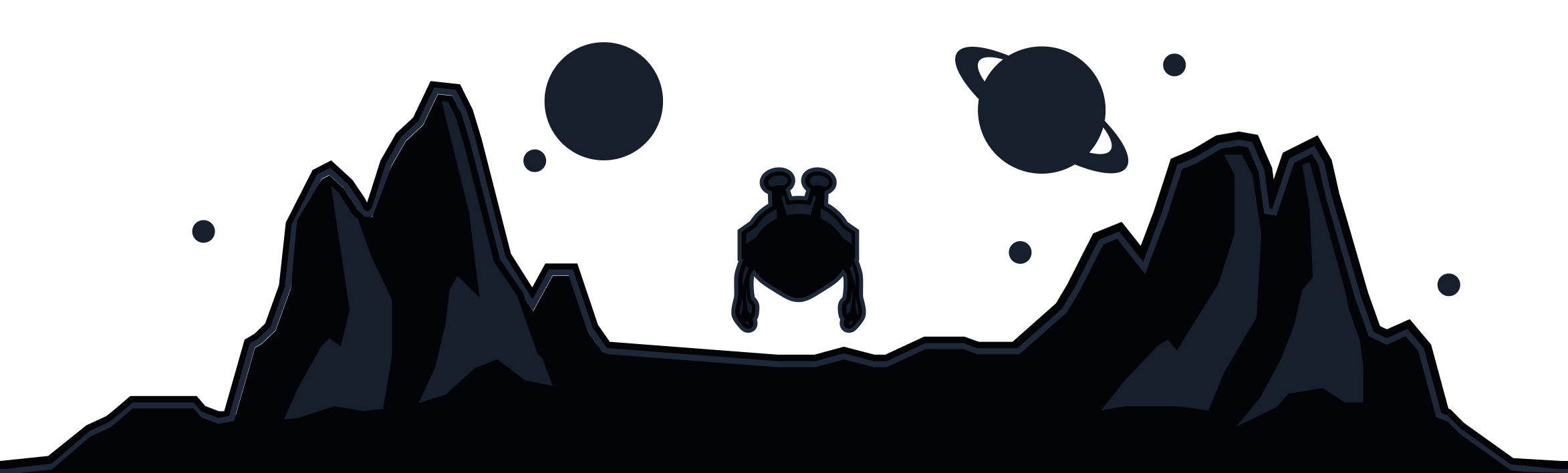There could be a few reasons for this.
First off, you might be using one of the slower protocols. OpenVPN (UDP and TCP) and Stealth can take some time to connect due to how they are implemented.
You can try to switch to the WireGuard or IKEv2 protocol as these should connect you within 1-2 seconds. You can find these options by opening the Windscribe app, going to Preferences > Connection and setting the Connection Mode to Manual. Then select the protocol:

Another culprit could be an Anti-Virus application. You should disable all of your Anti-Virus applications and try again. This should be done through your system's equivalent of Task Manager in order to ensure that nothing is still running in the background. After doing so, open the Windscribe application and attempt another connection to see if the connection time has been reduced.
You could also be experiencing longer connection times due to a restrictive backbone network such as when you use a public WiFi or corporate network. In such instances, try using a different protocol such as WireGuard.
If that does not help, please try using a different internet connection like your cellular LTE connection. The issue is that corporate and or public networks have quite a few mechanisms in place to prevent third party VPN services from running on their networks.
Now, there are other reasons for this issue such as in misconfigured system connection adapters, improper use of third party DNS providers, router misconfigurations, etc. However, they can be somewhat complex to identify and address. Therefore, if your attempts at resolving the matter yourself are not successful, we suggest that you submit a support request so we can try to help: https://windscribe.com/support/ticket
Contact Support